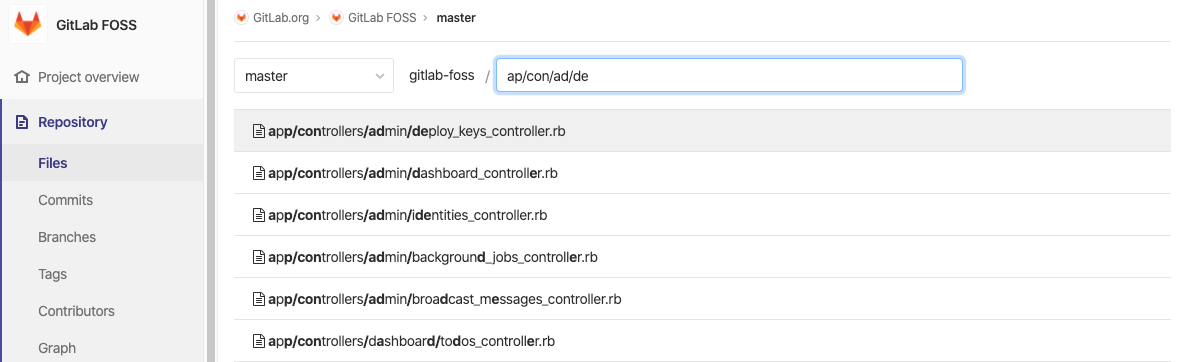File finder
DETAILS: Tier: Free, Premium, Ultimate Offering: GitLab.com, Self-managed, GitLab Dedicated
- Changed to a dialog in GitLab 16.11.
With file finder, you can search for a file in a repository directly from the GitLab UI.
File finder is powered by the fuzzaldrin-plus library, which uses fuzzy search and highlights results as you type.
Search for a file
To search for a file, press t anywhere in your project, or:
- On the left sidebar, select Search or go to and find your project.
- Select Code > Repository.
- In the upper right, select Find file.
- On the dialog, start entering the filename.
- From the dropdown list, select the file.
To go back to Files, press Esc.
To narrow down your results, include / in your search.